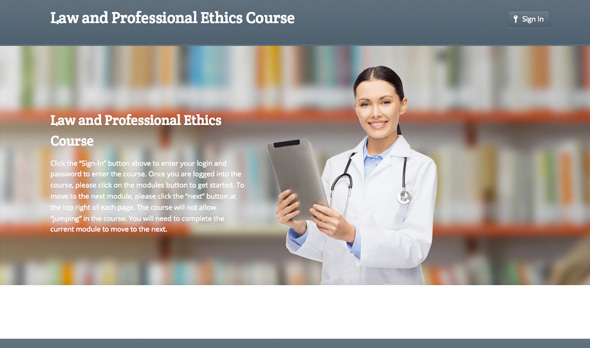The client had an external developer create a training course using a WordPress Learning Management System (LMS) template. The challenge with this project was to configure a WordPress (Linux) server that would talk to another server.
My task was to
- Set up a Linux server environment to suit the client needs.Working with the Network Manager, we tested a Windows-based setup and and later implemented a Linux server. I was able to get the server visible to allow a development environment on the internal network.
- WordPress Site Migration: Migrate the developed course to a new domain. I had to migrate and test a working version of the course on the server.
- Make the server talk to an external database. Through research I was able to add the necessary configurations to get communication from the new WordPress (Linux) server to the existing SQL server (Microsoft SQL server). Connecting via command shell I was able to read data from the server. The server also had to be set up to work in a php environment.
- Write a php login script which checks another server for login credentials. While it seemed simple, the challenge was that the LMS required its own validation which was tied to course registration. With the help of a colleague, we were able to integrate a login process that checked the external database for an existing membership and a paid registration, then passed that information to the new database.
Skills used: HTML, CSS, PHP, MYSQL, MSSQL, WORDPRESS
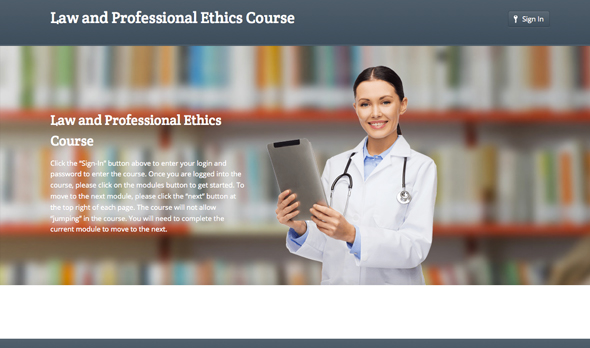 |
Outcomes: This project was a good experience to test usability of a WordPress Learning Management Theme. These are great for quickly getting a project up and running. However, for more control and flexibility, I would keep LMS functionality separate from the Theme design.